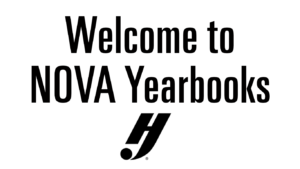Tips for Using eDesign Character Styles
Creating character styles and using them consistently will make your life better. It’s worth the time and effort to choose copy and caption fonts early in the year. Once you create the character styles, encourage students to use them every time they create a spread. A character style defines the font, size, leading and color of a specific type of type.
We suggest creating these character styles:
- Copy
- Captions
- Photo Credits
- Photo Numbers
- Portrait Names
- Subheadlines
To create your character styles, log into www.myhjyearbook.com. Go to Set Up > Set Up Book. Make sure you’ve activated the fonts you want to use in your book before you go to Character Styles. You’ll see some preset styles, but they are all formatted in AHJ Times. Click on a preset. Click on Edit. Make the changes in font, size and leading. Save. You can also add more styles specific to your book.
Here are some videos from the eDesign Help Center:
- Activating Fonts: https://www.hjhelpcenter.com/?epkb_post_type_1=activating-fonts
- Activating Colors: https://www.hjhelpcenter.com/?epkb_post_type_1=activating-colors
- Applying Character Styles: https://www.hjhelpcenter.com/?epkb_post_type_1=applying-character-styles