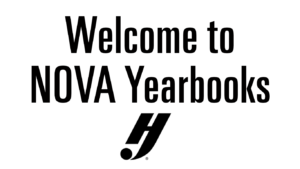22
Sep
2010
Publicizing eShare
eShare is a community upload site you can use to gather student content. If you use eDesign to create your pages, you can directly transfer images from eShare to eDesign in www.myhjyearbook.com In talking to people across the territory, we realized that everyone is publicizing the site a little differently. Below, we’ve compiled a list of the ideas we’ve heard and added a few of our own.
- Add the eShare link to the school website, the yearbook’s website and the yearbook’s facebook page, if you have one. Also, make sure the webmaster at your school doesn’t bury your stuff. No more than two clicks away from the home page!
- Include the eShare link and the school code in your e-mail signature.
- Advertise the link and the school code in the parent newsletter.
- Create a poster/flier with the link and school code. Distribute to teacher mailboxes so they can be posted in classrooms.
- Follow up on the poster/flier in faculty mailboxes and send the link and school code to the entire faculty and staff of your school in an email.
- Add the link and school code to one (or more) of your principal’s Keep in Touch emails.
- Contact the following people directly: the DSA, all coaches, all booster organizations and the PTSA officers. Really. You gotta.
- Remember that you can send users to www.hjeshare.com with your eShare code OR you can send them to www.yearbookordercenter.com, where they can buy a book and submit photos.
[top]