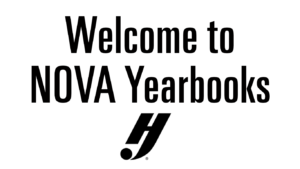Take Advantage of eShare
![]() Now that?you can customize your eShare code and keep that code forever, we encourage all of you to take advantage of this free service.?And did you know that those of you who use eDesign can transfer images directly from eShare into your eDesign library? That’s a reason to get started, right?
Now that?you can customize your eShare code and keep that code forever, we encourage all of you to take advantage of this free service.?And did you know that those of you who use eDesign can transfer images directly from eShare into your eDesign library? That’s a reason to get started, right?
For those new to eShare, eShare is the Herff Jones community upload site, where parents and students can upload digital photos for use in the yearbook. The business editor and/or adviser log onto the site as an administrator and download the photos.
Here are some tips for promoting your eShare site:
- Add the eShare link to the school website, the yearbook?s website and the yearbook?s facebook page, if you have one. Also, make sure the webmaster at your school doesn?t bury your stuff. No more than two clicks away from the home page!
- Include the eShare link and the school code in your e-mail signature.
- Advertise the link and the school code in the parent newsletter.
- Create a poster/flier with the link and school code. Distribute to teacher mailboxes so they can be posted in classrooms.? Click here to download a tear-off sheet created in Word you can use to publicize your code.
- Follow up on the poster/flier in faculty mailboxes and send the link and school code to the entire faculty and staff of your school in an email.
- Add the link and school code to one (or more) of your principal?s Keep in Touch emails.
- Contact the following people directly: the DSA, all coaches, all booster organizations and the PTSA officers.
If you haven’t activiated your site yet, the school’s yearbook adviser will need to log into the eShare Admin site: http://www.hjeshare.com/eShareAdmin?using her YBAccess credentials.
Want to publicize eShare to your school? Check out this PDF! Imagine that the gray boxes are filled with photos specific to your school. You’ll be able to add any photos you want!
If you do not have InDesign at your school, send six photos and your last date to accept photos to your rep. Kara or Pam will customize your eShare flyer and send you a PDF.
If you have access to InDesign at your school, go to yearbooks.biz > Resources > HJ Software > Documents eShare to download the flyer template in the correct version of InDesign. Add your own photos and customize your text. File > Export PDF and you are ready to go!